
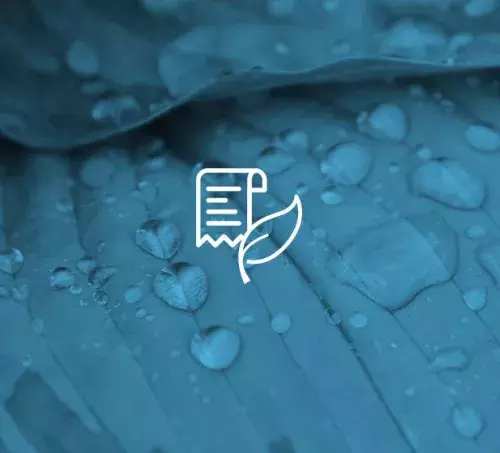
- Where do I find my balance online?
Please sign in to your My Account page to view your current balance.
- How do I enable the Veolia Alexa skill?
Open the Alexa App and search for the Veolia skill and add it to your smart device. Next, link your Veolia web account to Alexa. Open the Veolia skill and select ENABLE in the top right corner to link your account. You will be directed to the Veolia site where you will enter your username & password then click Authorize.
- What can I do with the Veolia Alexa App?
With the Alexa and the Veolia skill you can retrieve your balance due and ask the amount of your last payment. You can ask for a conservation tip such as how can I reduce my water bill. With the Veolia Alexa Skill you can even request information on how to contact your local Veolia customer service.
- Do I need to have registered web account on mywater.veolia.us to use the Veolia Alexa Skill?
Yes. You will need to link your Veolia web account to the Veolia Alexa skill.
- What types of email and SMS/text notifications will I receive?
We will always send you any email notifications related to Billing & Payments as well as Emergency Notifications. You can also elect to receive notifications related Water Usage & Conservation, Service Interruption & Maintenance and Informational notifications such as water quality reports. If you are opted in to receive SMS/text messages you will receive all of the notifications types. Navigate to your Notifications Preferences on the bottom of the Account Summary page or the My Profile tab to update your preferences.
- What types of SMS/text notifications will I receive?
If you’d like to receive notifications via SMS/text please log into your web account and navigate to your Notifications Preferences on the bottom of the Account Summary page or the My Profile tab where you can opt in to receive SMS/text notifications. You will receive SMS/text notifications related to Billing & Payments, Emergencies, Water Usage & Conservation, Service Interruption & Maintenance and Informational messages.
- How do I add a new account to my online profile?
If you wish to add another account to your web profile, please contact our Customer Service Center at (877)-565-1456
- How do I remove an account?
If you have multiple water accounts associated to your online account and you wish to remove one or more accounts on your web profile, please contact our Customer Service Center at (877)-565-1456.
- How do I register for an online account?
Save time and simplify your life by managing all of your water accounts online. Register now!
- Can I view my billing history online?
Yes, sign in to your account and view your billing history by visiting the Statement History section on your Account Summary page.
- I forgot my account password, what do I do?
Go to the sign-in page and click on the “forgot password” link. You will be asked for information to confirm your identity, and then we will send you an email with instructions to reset your password.
- How do I manage my email and Text/SMS notifications?
You can manage your notifications preferences by logging into your Veolia Water account. Navigate to your Notifications Preferences on the bottom of the Account Summary page or the My Profile tab. Here you can subscribe to Email and Text Notifications by clicking "Edit Preferences". After making your selections please be sure to click "Save Preferences"
- How do I stop receiving SMS/text notifications?
To stop receiving text messages from Veolia enter STP or Stop in response to the last text message received. OR by logging into your Veolia Water account and updating your Notification Preferences. Navigate to your Notifications Preferences on the bottom of the Account Summary page. Here you can manage your Email and Text Notifications by clicking "Edit Preferences". After making your selections please be sure to click "Save Preferences"
